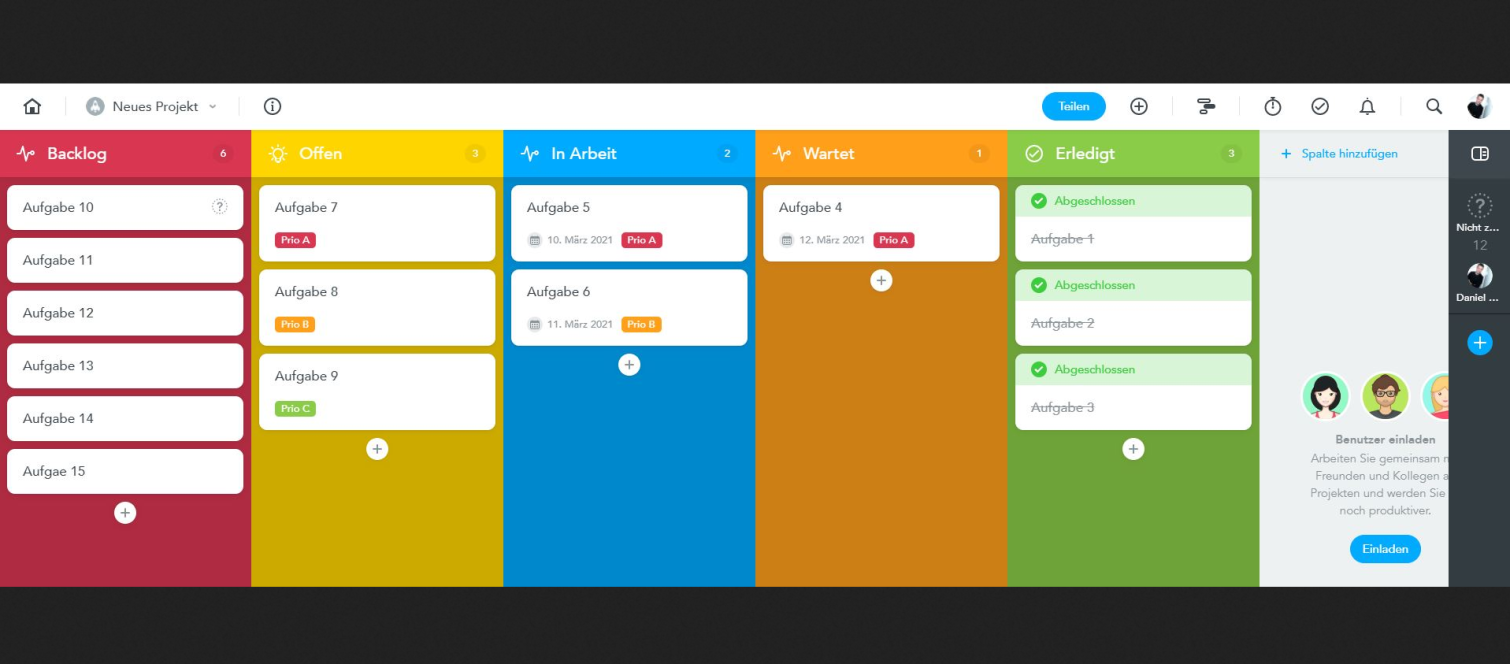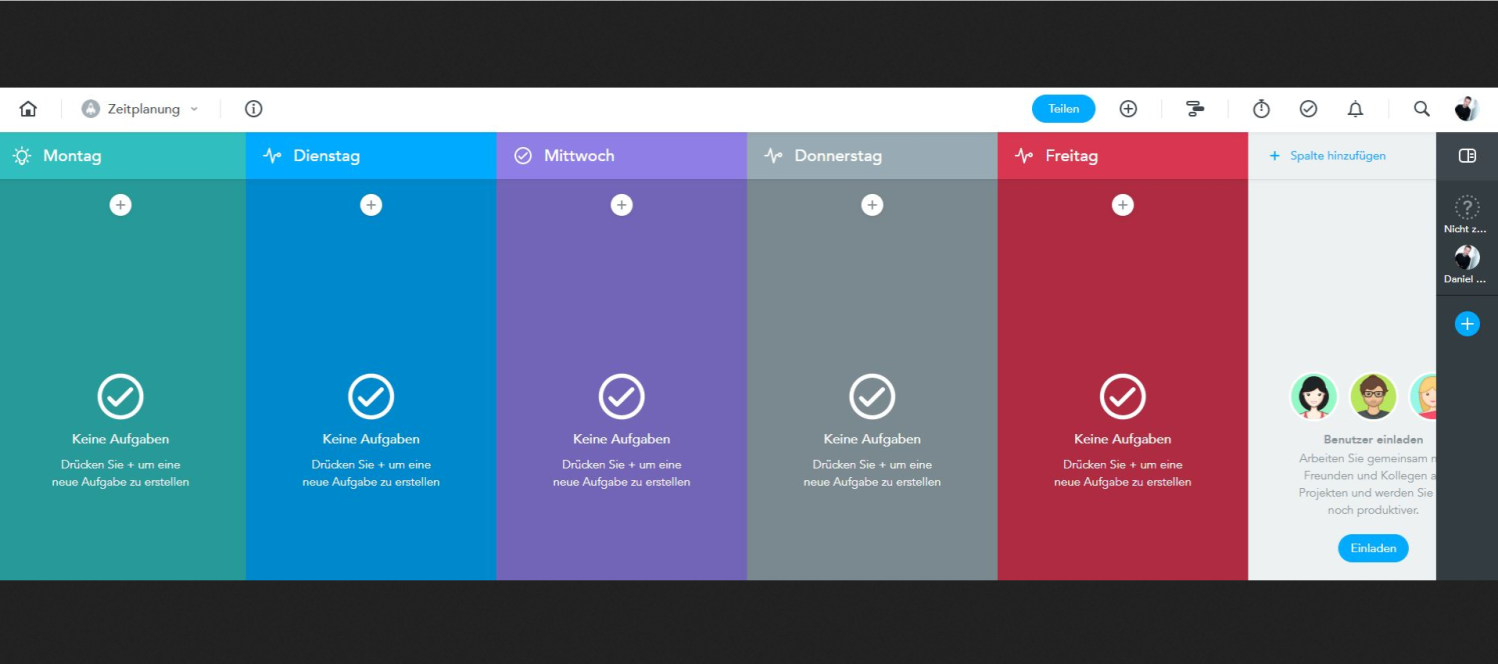MeisterTask [at the TU | on the web]
Manage tasks online – as a team or on your own
MeisterTask is a web-based tool for project and task management as well as team collaboration. It works in a similar way to Trello. Tasks within a project can easily be kept in view by visualising them as cards organised in various lists on a dashboard – following the classic Post-it note principle. This makes it an ideal way to implement the Kanban working method.
MeisterTask can be used by TU Darmstadt employees as part of a licence agreement. It is recommended as an alternative to Trello.
Various boards can be created in MeisterTask (e.g. for projects, seminars etc.). These can be shared with others in order to work together within the respective boards.
The main purpose is to maintain a clear overview of all projects and tasks with their respective deadlines and the team members responsible for them. This is supported by various communication options between team members (task assignment, comments and mentions within a task). Checklists can also be created for tasks, files can be exchanged, etc. – all progress is visible in real time.
MeisterTask is therefore suitable for various team and group work scenarios in everyday life, at university or at work. It is just as suitable as an individual planning tool, e.g. during self-study phases.
Get to Know MeisterTask
Recommended external content
We have selected external content from YouTube for you and would like to show it to you right here. To do this, you must reveal it with one click. You can hide the external content at any time with another click.
I agree to external content from YouTube being shown to me. This may result in personal data being transmitted to third-party platforms. You can find more information in our Privacy Policy.
Possible Uses
- Project management in a team or alone
- Collaboration for a (project) seminar
- Collaboration in a (learning) group
- Organisation and planning tool for designing/preparing courses (teachers) or for self-study, exam preparation or planning the writing process for term papers/theses (students)
Ideas for use in courses:
- Frequently asked questions can be answered on the course dashboard.
- Provide information about assignments, instructions and deadline.
- Use tags to explain assignments to students (e.g. ‘term’, “application”, ‘reading assignment’, ‘writing assignment’).
- Create checklists for assignments to help students understand the steps and structures of the assignment. Students can immediately track their progress with checklists.
- Students can interact with teachers and other students by commenting and discussing the assignments.
If you use MeisterTask as part of the campus licence, the following applies:
This tool is provided centrally by TU Darmstadt and has been reviewed from a data protection perspective.
If you use the free basic licence of MeisterTask, the following applies:
As it is not made available centrally by TU Darmstadt, we would like to point out that you are responsible for checking it yourself in terms of data protection law. Please refer to our orientation for the assessment of digital tools with regard to data protection.
The Security page of MeisterTaskis also helpful in this regard.
If in doubt, please ask the colleagues from the data protection department (opens in new tab).