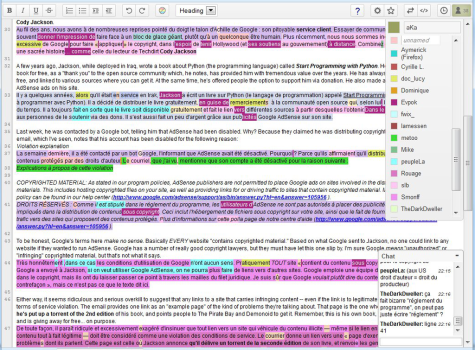Etherpad [at the TU | on the Web]
Really simple tool for creating texts and notes together
Etherpad is a web-based text editor that is suitable for collaborative work. Several people can access a pad (like a text document) from any location and edit it both simultaneously and at any time. Etherpads can be used directly within the Moodle learning platform or from an external web provider.
All changes are immediately visible in real time. Text entries can be assigned to individual persons using colour coding. Every change can be tracked at any time using a time slider.
One of the strengths of Etherpad is that it is very simple, intuitive to use and therefore requires little explanation and can be used spontaneously.
It is designed to support phases of collaborative work and is therefore less intended for long-term documentation of content. For this purpose, the finalised collection or the jointly drafted text should be exported and stored in a classic text document, for example.
An Etherpad can be used directly within Moodle by integrating the Moodle activity “Etherpad Lite“ into the course.
There are also several providers on the web that offer a free Etherpad server on which users can create a pad without prior registration (e.g. yopad.eu, ZUMpad or the Etherpad Service of Studiumdigitale at the University of Frankfurt).
Possible Uses
An Etherpad can be helpful for a wide range of collaborative activities (e.g. project-based group work), for example for:
- Joint note-taking (e.g. minutes)
- Brainstorming
- Organisational agreements and planning for a joint project
- Joint development of a text (see example above)
- Revising draft texts
Teachers may also find it interesting to use it in classroom teaching. For example, methods such as a pro/con discussion or a shout-out question could also be used in larger courses where the use of a flipchart or a metaplan wall is difficult to imagine and the Etherpad becomes a digital substitute medium at this point.
If you do NOT use the ‘Etherpad Lite’ within Moodle, but an Etherpad from a web provider outside the TU, the following applies:
This tool is a suggestion to facilitate everyday digital work in teaching and studying. It is freely available on the web and can be used free of charge (at least in a basic version). As it is not made available centrally by TU Darmstadt, we would like to point out that you are responsible for checking your own data protection. Please refer to our guidance on the assessment of digital tools with regard to data protection.
If in doubt, please ask our colleagues in the data protection department.