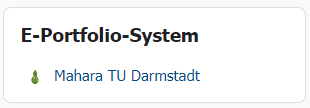Mahara [at the TU]
E-Portfolio system for documenting and reflecting on learning processes.
Mahara is a web-based system for creating e-portfolios (digital portfolios). With its help, students can document their learning process, reflect, receive feedback, or showcase their competencies.
In contrast to the learning platform Moodle, in Mahara, students determine the content themselves. Digital documents (e.g., texts, images, videos) – called artifacts – which are collected or created throughout a course, semester, or entire study program, can be systematically stored in a personal e-portfolio.
The artifacts can be arranged into as many views as desired, and access to them can be individually managed for classmates, tutors, instructors, or even external users.
Access is either possible through Moodle, or users can log directly into Mahara (opens in new tab) using their TU-ID (opens in new tab).
Possible Uses
- Through the collection of artifacts, learning processes become visible and documented. Properly prepared, the e-portfolio can serve as a learning journal.
- By incorporating media such as audio and video recordings, or using blogs, targeted reflection can be initiated (for example, in teacher training programs).
- The creation of individual artifacts and their compilation into portfolios can be part of exercises within a course and contribute to performance evaluation.
- Classmates, tutors, and instructors can provide feedback on the media embedded in the portfolio and made available for viewing.
- Exercises, implemented with the help of e-portfolio work alongside the course, can be part of peer-feedback scenarios as well as group work.
- E-portfolios can also be used as a digital application portfolio for an internship or entry into the workforce, where students showcase the competencies they have acquired during their studies.
This tool is provided centrally by TU Darmstadt and has been checked from a data protection perspective.