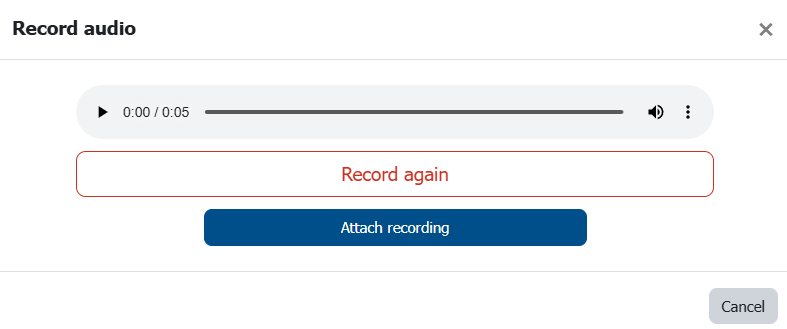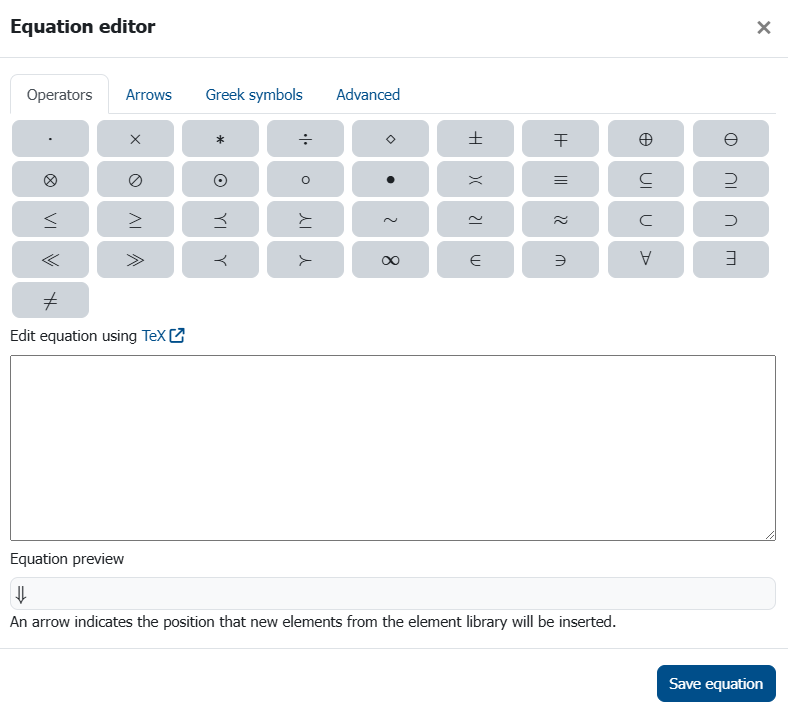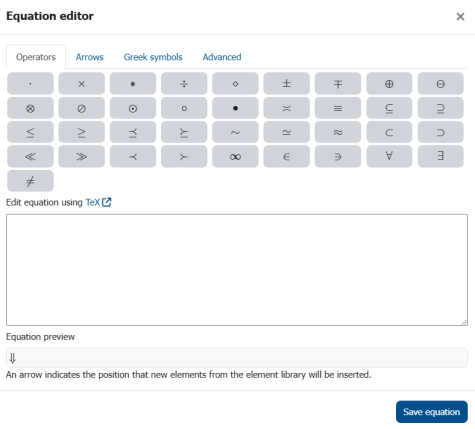Functionality of the TinyMCE Text Editor
By default, Moodle uses the TinyMCE text editor for writing text. The editor functions similarly to Word or LibreOffice and offers a variety of options for formatting text.
Writing Text on Moodle
The TinyMCE text editor is available for composing text in Moodle. It includes a toolbar to format text, insert images, or embed links. Additionally, you can record and upload audio and video directly within the editor.
Here's a brief overview of the toolbar's functions:
In its default view, the toolbar already includes most functions for text formatting, text structure modification, link embedding, or multimedia uploading.
Nevertheless, clicking on the three dots (Reveal or hide additional toolbar items) reveals additional options, such as indentation, bullet listsor the equation editor.
Above the toolbar, you’ll find several tabs with extra features.
These tabs provide many additional functions for text customization. Below are explanations and examples for some icons: