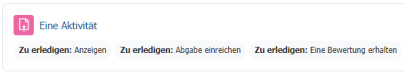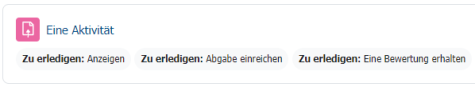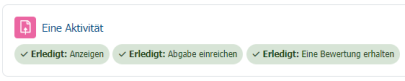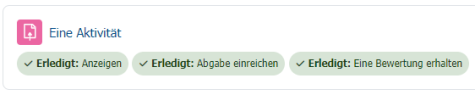Completion Tracking (Student View)
If the so-called completion tracking has been activated in a Moodle course by instructors, students can mark various elements in the course as completed. This is a helpful feature for organized learning.
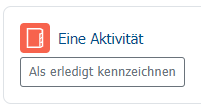
In order to use the function for activity completion, it must be activated by the instructors in the course.
If the function has been activated, then a box with the label “Mark as done” appears under the activities and materials.
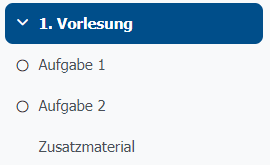
Activities for which the activity completion is activated can also be quickly identified in the course index on the left-hand side by a preceding, unfilled circle.
Once you have completed or worked through an activity, you can mark your learning progress for teachers and yourself by clicking on “Mark as done” (see screenshot “Mark activity”).
The word “Done” will then appear in the box, preceded by a tick (see screenshot “Activity completed”).

In addition, the activity in the course index is now marked by a green circle in front of it.
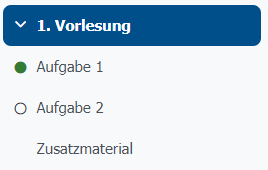
Conditional Completion Tracking
There may also be activities that have a conditional completion tracking. This means that certain tasks must first be completed before the activity is considered completed. (see screenshot below “Activity with completed conditions”).
In the screenshot above, you can see the conditions with the label “To do.” In order for the activity in this example to be considered fully completed, the activity must first be called up, then a submission must be made and this must be assessed last.