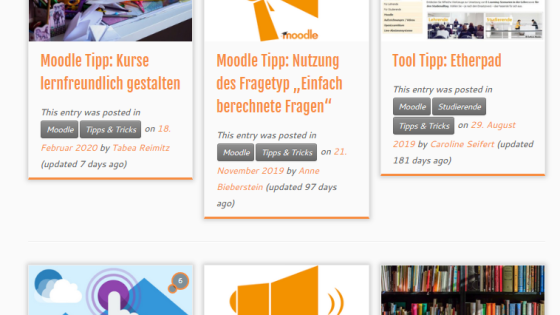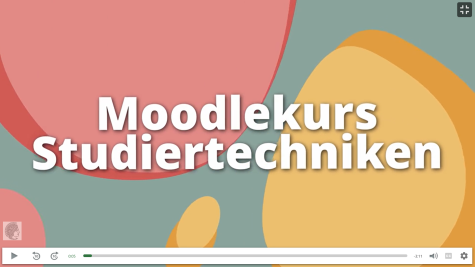Here, you will find tips on how to implement a Moodle course in a mainly asynchronous online teaching setting. The following elements are crucial in this setting.
If you have never used Moodle before, we recommend the Basics for Moodle beginners. In addition, the “Do's & Dont's for Online Teaching” (by Alison Yang) is helpful.
Make a decision on how to structure and present the topic sections in your course and make the appropriate settings:
Moodle FAQ: Course formats (in German)
Moodle FAQ: Presentation options (in German)
Tip: In order to create a kind of schedule that is familiar with classical face-to-face teaching, you could make the learning content available on a weekly basis. Combined with scheduled activities (e.g., in the Etherpad) or deadlines (e.g., submission of questions on topic X by day Y in the Forum or within the activity “Hot Question”), you create a certain commitment and more orientation for the students to plan their learning process.
- Use the offers of the University and State Library (ULB) “Digital Semester Apparatus” & Electronic Media and Offers from Publishers to make digital learning material available.
- Produce lecture recordings of your teaching input and make them available, e.g., simple audio recordings to supplement your lecture notes or screen recordings of presentation slides or notes/calculations on a tablet and your accompanying audio.
- Search for suitable videos on the internet that illustrate or supplement the teaching content.
Blog post: Integrating videos into Moodle (in German) - Present your teaching content in a Wiki
Moodle Activity “Wiki (OU)” - Other options in Moodle for presenting content:
Moodle Resource “Page”
Moodle Resource “Book”
Moodle Activity “Lesson”
Tip for making students legally aware of the use of learning materials: you can set up a consent form for students for this purpose, for example, with the help of the “Completion tracking” function.
Relatively easy to implement
- Provide your students with guiding questions for the learning material – students can check which questions they should be able to answer after working through the material.
- Make exercises available to your students (also possible as a simple PDF). You can also link to related sample solutions, but set 'prerequisites' for them (settings panel available in Moodle).
- Post a question that is related to the learning material in forum, to which the students should respond by posting an answer in the forum (it might be useful to set the forum in a way that one can only see other people's posts once one has made his/her contribution)
Blog post from teaching practice: Using Moodle for reading assignments
more elaborate to implement (depending on prior knowledge)
- Give students an assignment to submit
FAQ: Activity Assignment - Give assignments to collect further ideas/questions on a topic in group work, e.g., in Etherpad or Wiki
FAQ: Use Groups
FAQ: Etherpad
FAQ: Activity Wiki - Provide your students with small Stellen Sie Ihren Studierenden kleine tests for self-testing
FAQ Section: Tests und Tasks
- Forum – for general exchange, clarification of queries or linked to a specific exchange assignment (see above “Possibilities for practice, deepening”)
- Enable FAQ: Group chats for students for direct exchange and communication
- FAQ: Etherpad for direct exchange and joint development of content (can also be used flexibly in terms of time)
- FAQ: Wiki activityfor the joint and yet time-flexible development of content
- FAQ: Hot question activityas a feedback channel for the instructor to get to know what was not understood
- FAQ: Annonymous Feedbackas a feedback channel for the instructor, e.g. on the design of the online teaching offer.
- Integration of polls to ask for students' opinions/assessments
- either by using the entweder durch Nutzung der Moodle activity “Vote”
- or integration of external live voting tools