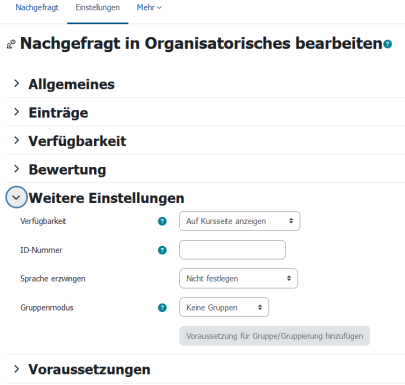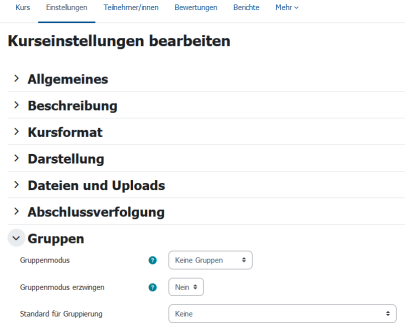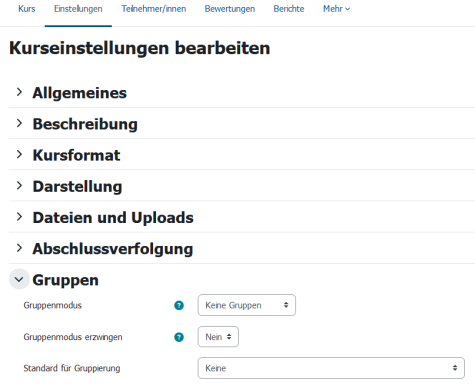Using groups
Participants can be divided into different groups within a Moodle course. This allows activities such as a forum for “visible groups” and “separate groups” (content of other groups cannot be viewed) to be used.
Groups in general
You can use groups to subdivide the participants in your course. For example, it is possible to ensure that posts in the forum are only visible to members of your own group. Groups are also often used in conjunction with wikis so that a group can develop documents together.
Further information on the topic of groups:
Creating groups
You have various options for organising groups. You can create groups in the “Groups” menu via the participants menu in the course navigation above.
Participants -> Groups (select in the drop-down menu, Enrolled users will be displayed first) -> Create groups
You can find more information on this in the MoodleDocs under Create and edit groups manually. To use automatically generated groups, use the “Auto-create groups” button.
You can add the participants in your course to the groups manually. Or you can use the “Group choice” activity so that participants can add themselves to the groups.