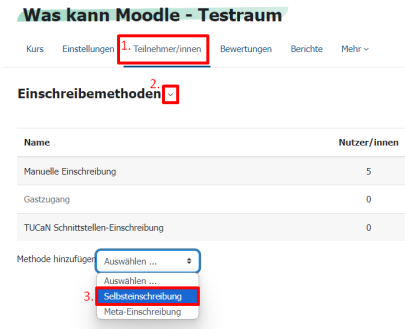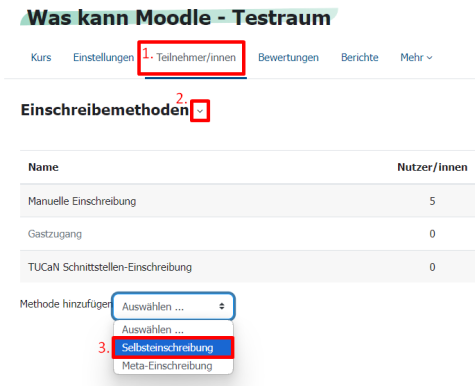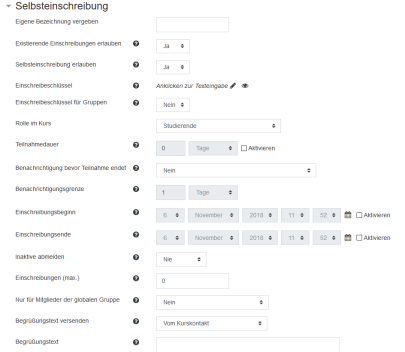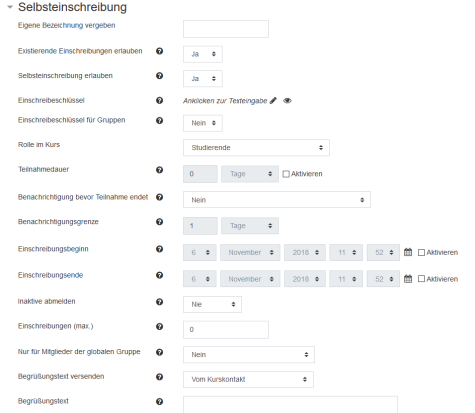Setting up self-enrolment
Self-enrolment is an enrolment method that allows users to enrol themselves in a course. This enrolment method can be added to a Moodle course (optionally with a password).
Step-by-step instructions
To add a self-enrolment, call up the corresponding course in Moodle and click on
“Participants” (navigation bar above) ->
“Enrolment methods” (in the drop-down menu)
and then select the “Self enrolment” option from the “Add method” drop-down menu.
Settings
After clicking on “Self enrolment” you can now make some settings. For example, you can optionally specify an enrolment key or a maximum enrolment number.
Limiting the Self-enrolment Period
Using the “start date” and “end date” settings, you can define the time window during which students can self-enrol in the course. Outside of this period, self-enrolment is not possible – however, users who are already enrolled will retain access to the course.
Further information on all the settings for the self-enrolment can be accessed by clicking on the respective question mark.