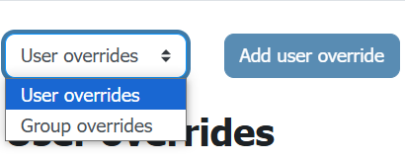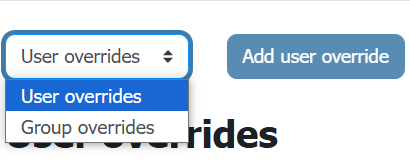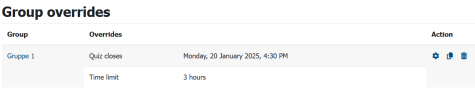Overrides, e.g. for Accommodation Adjustments
With the “Overrides” feature, you have the ability to make changes to specific settings for groups or individual users. This is especially useful if you want to accommodate adjustments for certain students. Overrides can be applied to activities such as Assignment, Quiz, and Lesson.
Now, at the bottom under “Change User” or “Change Group”, specify for whom you would like to apply an override. Then, adjust the other settings as needed.
Once you have added a user or group override, it will also appear on the overview page. From here, you can edit, copy (for example, if you want to apply the same adjustment to other users or groups), or delete your overrides using the icons in the “Action” column.