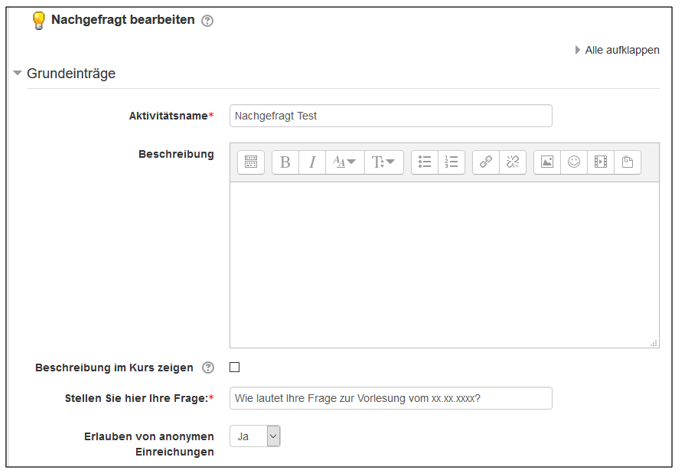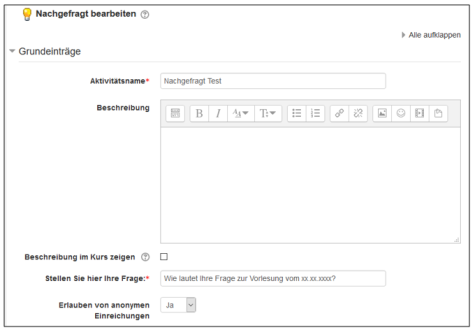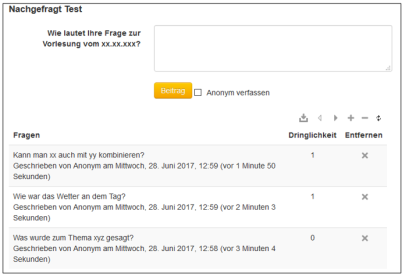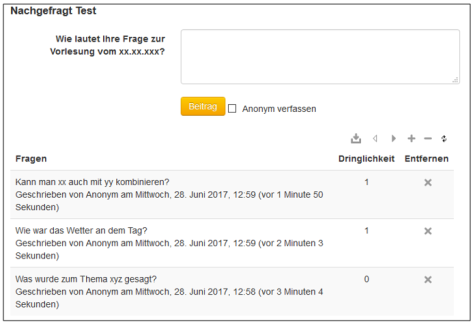Hot Question Activity
The “Hot Question” activity gives students the opportunity to ask questions and suggest topics – anonymously if required.
Other participants can mark these questions or topic suggestions as interesting after they have been created, whereby the elements are continuously sorted according to the number of submitted responses. This helps lecturers to find out which topics students still have problems understanding, for example in preparation for consultation hours or courses.
This makes it possible to quickly find knowledge gaps, especially in large courses with several hundred participants.
Manage activity
You will see the following view when questions have been received:
You can also ask your own questions to motivate your students to participate.
You can also see which questions your students have voted for based on the number under “Priority”. The most priority questions are always displayed at the top. You have the option of deleting any irrelevant questions via “Remove”.
Functions of the small buttons

Left to right:
Export to .csv: Export the current question page as a csv file.
Previous round: Navigate to any existing previous round.
Next round: Navigate to any existing next round.
Open new round: Start a new round of questions. Students are always shown the current round. However, if necessary, you can still jump to a round if it has not been deleted.
Remove this round: Delete the currently selected question round.
Reload: Reload the activity to receive currently received questions while reading.