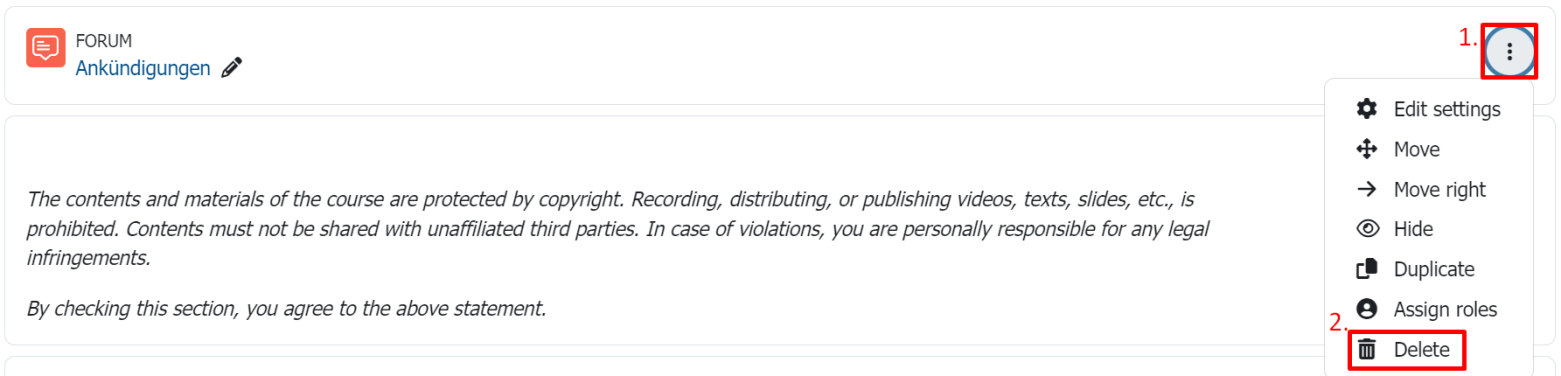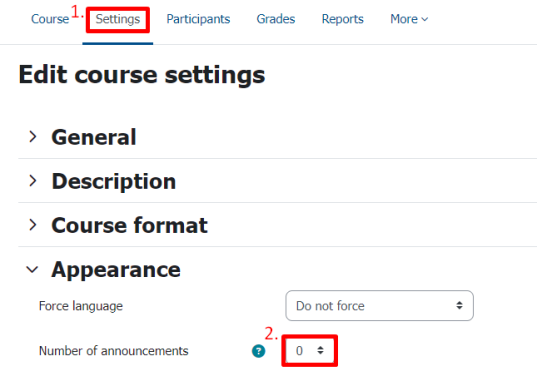Permanently Delete “Announcements” (Ankündigungen)
You can delete the „Announcement“-Forum (Ankündigungen) in your Moodle course in the usual way, but some additional adjustments are necessary to ensure it does not reappear after deletion.
Permanently Removing “Announcements”
Switch your course to editing mode using the toggle switch at the top right. Click on the three dots next to “Announcements” and select “Delete”. This will initially delete the “Announcements” forum (see screenshot Delete Announcements).
Next, delete the “Latest announcements” block if it exists in your course. To do this, open the right block panel, click on the gear icon within the block, and then select “Delete Latest Announcements block” (see screenshot: Delete “Latest Announcements” Block).
Afterwards, you will have to change your course settings. Go to the “Settings” tab in the navigation bar at the top to access the course settings. Under the “Appearance” section, set the “Number of announcements” to 0. This will prevent a new “Announcements” forum from being created when other settings are changed and then saved. Finally, click on “Save and display” (see screenshot Change Settings).
If you need to undo the deletion, you have the option to restore the activity from your “Recycle bin”.