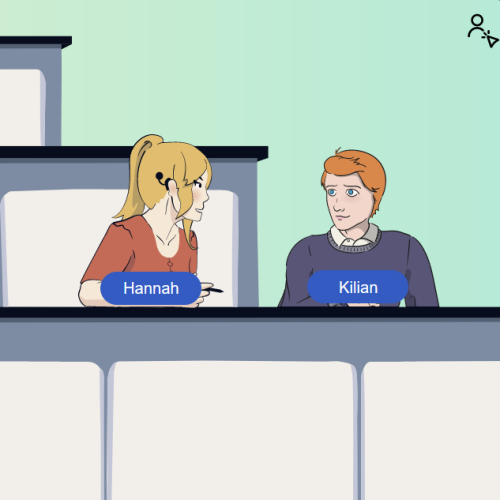
A university for all
“At BlindDate, students with disabilities give you an insight into their daily study life. Concrete recommendations for actions help you to break down barriers in your own teaching.”
Why does everyone benefit from accessibility in teaching?
A good starting point is this five-minute video by the University of Potsdam, as well as the blog post 'What lowered kerbs have to do with digital teaching' from the Center for Learning, Teaching and Research at the Lucerne University of Applied Sciences and Arts.
What does digital accessibility mean and how do I implement it?
This five-minute video from the University of Leipzig gives a good overview of what digital accessibility means in practice. The associated Digital Accessibility video series (opens in new tab)provides concrete knowledge on how to create accessible materials.
Recommended external content
We have selected external content from YouTube for you and would like to show it to you right here. To do this, you must reveal it with one click. You can hide the external content at any time with another click.
I agree to external content from YouTube being shown to me. This may result in personal data being transmitted to third-party platforms. You can find more information in our Privacy Policy.
Material package for the realisation of accessible digital teaching
As part of the project SHUFFLE – University Initiative Digital Accessibility for All (opens in new tab), a material package has been compiled that offers checklists and tips for implementing documents and teaching situations that are as accessible as possible, as well as detailed instructions for implementing the requirements listed in the checklists.
The material package is implemented as a Moodle course. This is openly accessible. To be able to use the checklists interactively, you have to create an account yourself and can enrol in the course.
Learn more about the "Material Package for Accessible Teaching" (opens in new tab)
More information on the background & implementation of digital accessibility
- Information section “Checklists: Accessibility in digital teaching” (opens in new tab) on BARRIEREFREIHEIT.NRW
- Toolbox “Digital Accessibility” (opens in new tab) from ILIAS open source e-Learning e.V. (if you do not land directly on the toolbox via the link, navigate to the docu.ilias page as follows: Using ILIAS > Accessibility > Digital Accessibility Toolbox)
- Tips and help for accessibility in digital teaching (opens in new tab) from TU Dresden
- Accessible university teaching – a guide for online teaching (opens in new tab) from University of Hildesheim
- Further results from the SHUFFLE project (opens in new tab), which provide information on the implementation of digital accessibility
As a general rule, always follow the multi-sense principle. Visualise the spoken word and verbalise images [...].
Guide ‘’Accessible university teaching‘’, p. 9 (Research Centre for Easy Language, University of Hildesheim)
Tips for implementing digital accessibility
Note: When creating new materials, consider digital accessibility from the beginning. Corrections afterwards are usually more time-consuming.
Ensure sufficient contrast
For people with visual disabilities and good readability for all
Do not use colours as the only information medium
For people with colour vision deficiency and all those who use e-book readers
Easy-to-read fonts & understandable text design
Everyone benefits from this, but especially people with visual impairments or dyslexia
Provide image content with alternative texts
For all those who cannot see the image content
Creating accessible Word documents
To make documents accessible to people who use assistive technologies
Creating accessible PowerPoint slides
To make presentations accessible to people who use assistive technologies
Check & ensure the accessibility of PDF documents
To make them accessible to people who use assistive technologies
Making Moodle courses accessible
To make their content accessible to all learners
Making videos accessible
To make them available for people with visual and auditory impairments in particular
Designing accessible synchronous (online) courses
So that all students can participate


