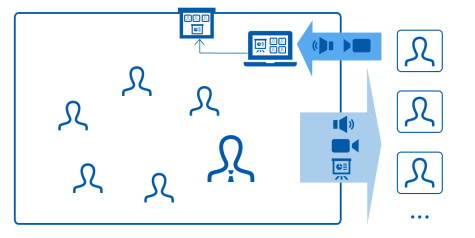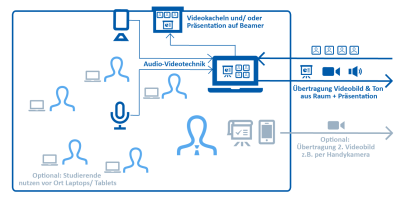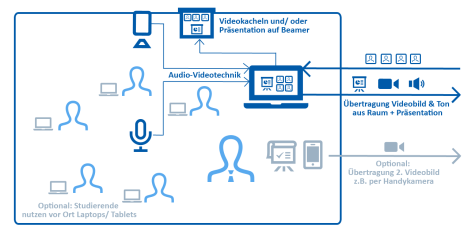What is the Setting for Scenario B?
- One part of the students is on site in the seminar/workshop room at the course date.
- The other part participates online via web conference .
The course is characterised by active participation of all participants through the use of methods that promote communication and cooperation.
- Accordingly, a direct spoken exchange between on-site and online participants is specifically facilitated here.
- The level of interaction is high.
Rather suitable for small groups and technically-didactically demanding. Therefore, an assistant / co-moderator to support the teacher (especially in group work) is recommended!
Choosing the right technique
In scenario B it is important that
- those present on site can hear the online participants well and ideally also see them (beamer display of the web conference view with video tiles),
- the online participants can hear the people present on site well and can at least see them in an overall room view (video image “absolute”) (with the help of appropriate audio-video technology in the room),
- the teacher and all presentation materials (e.g., also flipchart, other objects on site) are clearly visible to the online participants (additional video image may be necessary).
In our general overview of technical possibilities for hybrid teaching at the TU Darmstadt, you will find two concrete technical setups that are suitable for scenario B:
At a glance: technical possibilities for hybrid teaching at the TU Darmstadt (opens in new tab)
- Setup 2 with AI camera “OBSbot”(page 3)
- For classic seminar settings with alternating input phases (rather frontal) and discussion/ conversation (lecturer moves around the room/ into the plenary)
- if more than 10 persons are present on site
- Some speaking discipline required (waiting briefly for the microphone instead of just talking away)
- Logitech Group Setup (page 6)
- rather for workshop settings/ discussion rounds in which participants sit around a table island.
- only with few people present on site (maximum approx. 15)
- relatively natural conversation situation possible and very easy to handle
- the room must not have any reverberation
- available via HRZ media equipment lending service
Note: These are technology products that we have been able to test ourselves. – Of course, there are mostly alternative products to these on the market (such as conference speakers/microphone Jabra Speak 710).
Do you have further questions about the setups? – Please feel free to contact us: e-learning@tu-…. We can try out the technique with you and think it through together specifically for your setting.
Instructions (in German)
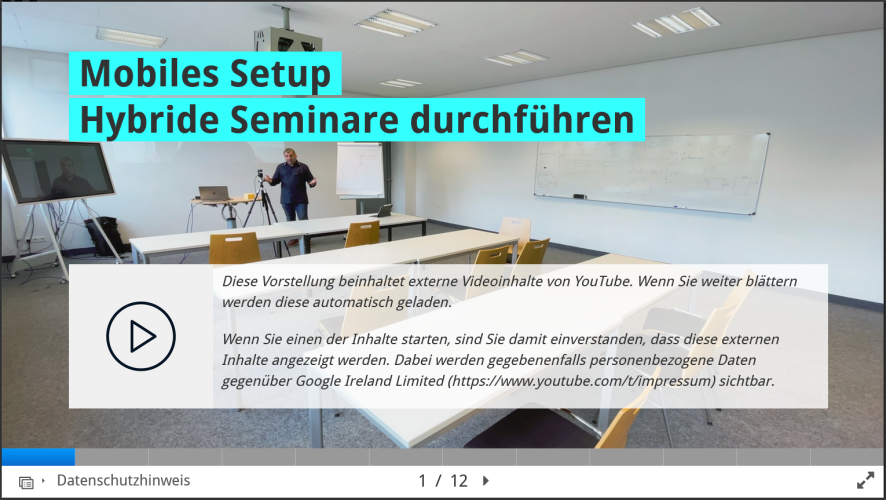
Mobile Technology & Methodological Suggestions for Hybrid Seminars at the KIT
On the info website of the KIT (Karlsruhe Institute of Technology), you will find helpful explanations on the technology of a mobile setup for hybrid seminars (this corresponds to our setup 2 – see above – with the AI camera “OBSbot” and the radio microphone set “Hollyland Duo”). You will also find methodological suggestions for implementation.