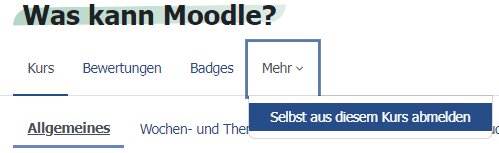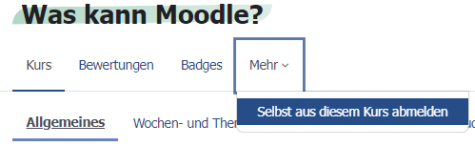Deregistering from a Course
Students can deregister from a Moodle course independently.
Further information about roles and rights on Moodle can also be found in our FAQ articles roles and rights.
First go to the Moodle course you want to deregister from. By clicking on “More” in the course navigation, you can now deregister yourself from the course.
After you have clicked on Unenrol me from this course, you will be shown a short note about the TUCaN interface. You can confirm this by clicking on Next.
You will then be unsubscribed from the course, and it will be removed from your personal course view.