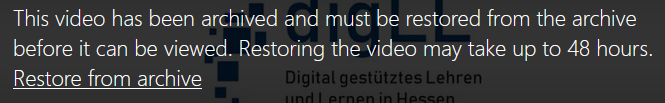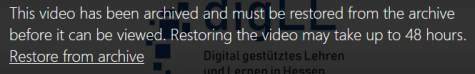Are videos ever deleted or archived?
Currently, there is no automatic deletion of content on Panopto, only an archiving of videos that have not been viewed for 24 months.
Archived videos remain visible but are not immediately available for viewing. In the player, a message will appear indicating that they have been archived, and on the Panopto platform, the videos are displayed as greyed out.
How can archived videos be restored?
An archived video can be restored by students or teachers. It is not necessary to have creator rights for the video. Even authenticated users with viewer rights, such as students typically have, can restore an archived video.
To do this, simply click on the corresponding message in the video player, for example, when the video is embedded in a Moodle course.
Or if the video is accessed via the Panopto platform, simply click on the corresponding archive icon.
Users with creator rights for videos also have the option to access the archive on the Panopto platform and restore their videos from there.
To access the Panopto archive, go to ''System'' > ''Archive'' in the bottom left corner.
Notes:
- Restoring a video from the archive can take up to 48 hours.
- If a video is not viewed or edited within 30 days of its restoration, it will be archived again.
- A video that has been made publicly available (e.g., embedded in a blog or on a website) can only be restored from the archive by users with creator rights for the video.
Further information on restoring archived videos can be found in the manufacturer's English support article.
Update: 09.12.2024