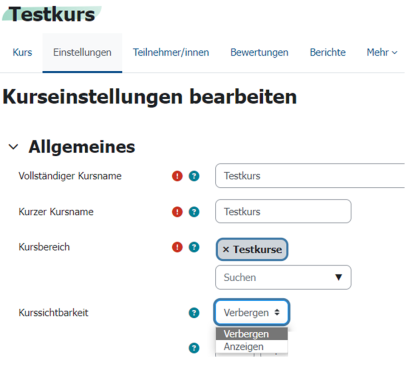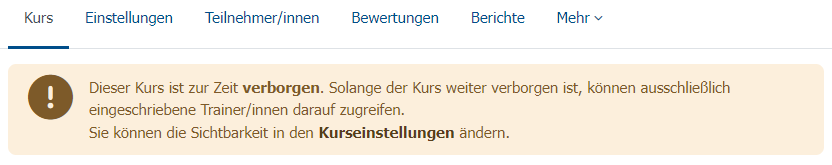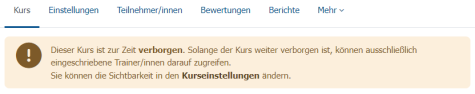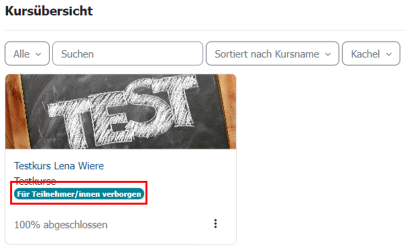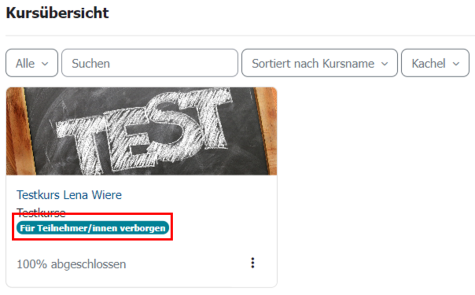Setting the Availability/Visibility of a Course
Courses created via the TUCaN Moodle interface are invisible (hidden) at first. This means that the course can be designed without students seeing it yet. You can change this via Settings in the course bar above.
If the course visibility is set to “Hide,” students enrolled in the course will not be able to access the course and will not see it in the course catalogue or under “My courses.” In addition, a notification window will appear within the course, once again indicating that the course is hidden.
Hidden courses are also explicitly marked in the course overview on your dashboard.
If students have a direct link to the course, they will receive the message “The course is currently not available for participants” for hidden courses.