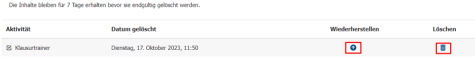Recycle Bin in Moodle
The recycle bin enables instructors to restore accidentally deleted content from their courses. Items from the recycle bin are permanently deleted after seven days if they have not been restored.
Visibility of the Recycle Bin
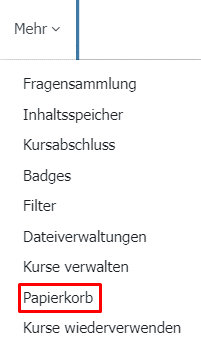
The recycle bin can be found in the navigation bar above via the “more” dropdown. Clicking on recycle bin takes you to the overview of your recycle bin (see screenshot “menu item recycle bin”).
Note: The recycle bin only appears if you have deleted something in the course and then disappears again when you restore or permanently delete all contents. It may take a few minutes to appear.
Using the Recycle Bin
Once you have clicked on “recycle bin,” you can restore a specific item under “restore” or permanently delete it under “delete” (see screenshot of the recycle bin).
If you want to permanently delete all items at the same time, click on “delete all” at the bottom left.
After a period of 7 days after deletion (see “date deleted”), the file is automatically removed from your recycle bin.
If you have restored a file, it will be available again in your Moodle course immediately afterwards.