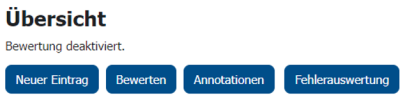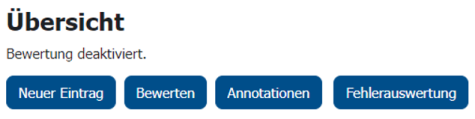Margic activity for annotations
The “Margic” activity enables course participants to create entries that can then be annotated and evaluated by teachers.
Creating Margic
To add Margic as an activity to your course, switch your course to edit mode by activating the Edit slider. Then click on “Add an activity or resource” and select Margic.